Dev Log Nuzlocke Tracker — React Project Structure
• 3 min read
Introduction
This is the first in a series where I chronicle my process of developing an online app. Firstly, I suppose should explain what exactly a Nuzlocke Tracker is.
In case you were living under a rock Pokémon is a franchise that has a very popular handheld game series from Nintendo. Typically throughout the game, you capture creatures called pocket monsters. There are pokémon of all types and sizes. Essentially you create a team of 6 of all these creatures, and go on an adventure through a fictional world all the while battling with other trainers.
Typically these games are fairly easy to complete but the system on which the game is built is complex. In order to ramp up the difficulty a way of playing the game was invented: The Nuzlocke. A nuzlocke is a variation of playing the game which basically boils down to:
- Only one Pokémon can be captured per area.
- If the Pokémon faints, it faints for good and it can no longer be used for the remainder of the playthrough.
The beginning
In order to practice my skills with React I decided to create a web-app I thought would get real-time use. This is because I feel way more motivated if people are actually using something I create and give me feedback.
At the time I was playing through a Nuzlocke and at various times I had to resort to an excel sheet or notepad to track the pokémon. This gave way to the thought that I could develop a better solution.
The Folder Structure
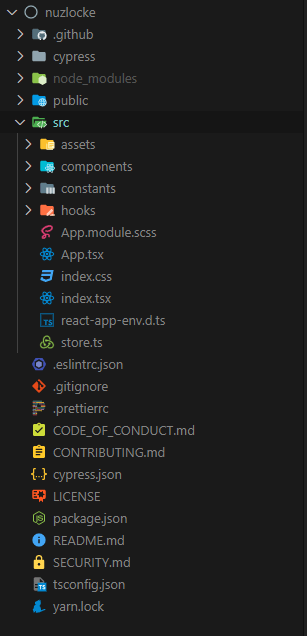
.github
I’ll most likely create a new post explaining the suite of options that GitHub offers to extend the functionality of the repo. This folder contains configurations for the GitHub Actions workflow.
cypress
Cypress is an End-to-end testing library, here I maintain the various end-to-end tests for the website.
node_modules
Installed dependencies from NPM
public
Auto-generated folder from Create React App that contains the index.html
src
Main project folders it's split into the following categories:
- assets — Contains my svgs, images
- components — All the TSX and SCSS React component files
- constants — This contains my type declaration file and constants
- hooks — Reusable React hooks
The store.ts is my state management file. I decided to use Zustand to manage my state, it's easy to plug-n-play and very performant. I recommend it highly!
.eslintrc.json .prettierrc cypress.json tsconfig.json
Configuration files for ESLINT, prettier, cypress, and Typescript
LICENSE
License file, in this case, the MIT file. Github helps auto-generating the file.
CODE_OF_CONDUCT.md CONTRIBUTING.md README.md SECURITY.md
Auto-generated files from Github to help manage the open-source and security portion of the web app. As said before I’ll most likely make a follow-up post explaining how I set up my project completely on Github.
package.json
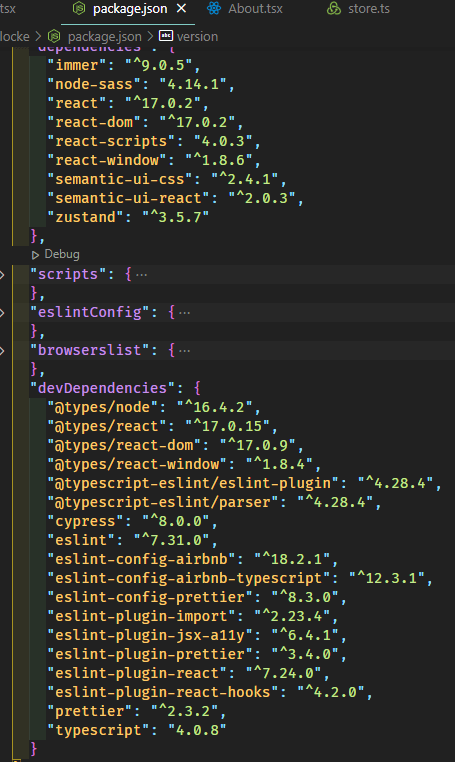
Full list of dependencies I used to implement the project. I’m a huge fan of Typescript so all the related dependencies are integrated. Semantic UI was my component library of choice. ESLINT and Prettier to make everything feel cleaner!
That's it for this post. If there's anything else you want to be explained about the project structure let me know!
If you want to check out the current state of the app:
https://nuzlocke.netlify.app/
Github repo:
https://github.com/diballesteros/nuzlocke
If you see any typos or errors you can edit the article directly on GitHub
Hi, I'm Diego Ballesteros 👋.
Stay on top of the tech industry and grow as a developerwith a curated selection of articles and news alongside personal advice, observations, and insight. 🚀
No spam 🙅♂️. Unsubscribe whenever.
You may also like these articles:
- 2023-06-05T00:41:29.681Z
- 2022-10-25T11:29:26.663Z
- 2022-10-17T14:44:10.229Z
- 2022-10-10T14:02:10.349Z